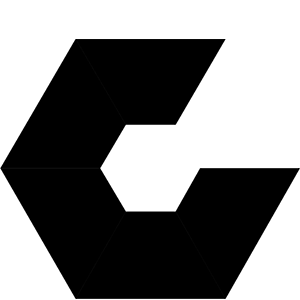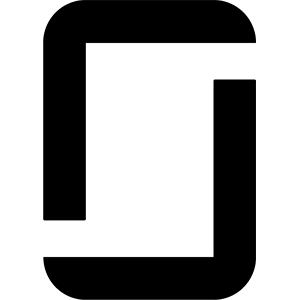Artificial intelligence (AI) may seem like it’s everywhere. But it’s not in every team’s digital accessibility (A11Y) tool stack. While new technologies, features, and use cases emerge every day, it’s nearly impossible for teams to keep pace and grasp them all. And it’s especially challenging to apply such tools for niche tasks and human-focused work.
79% of enterprise organizations say they’re trying to incorporate AI into A11Y strategies. Yet, the reality is that few have successfully done so. In fact, only 8% of teams responsible for accessibility believe they’ve mastered AI. Some are opposed to it. Others rely on it too heavily. Many simply don’t have the time to experiment, upskill and adopt rapidly advancing technology.
Building and implementing AI effectively is arguably as great a challenge as the digital inclusion goals teams set out to achieve. But for the modern enterprise, combining human talent with AI tools is the only way to accomplish efficiency at scale. So, read all you can, learn at every opportunity, and bring these AI tips for A11Y work to your company.
- Assess your needs before you apply AI.
- Remember both AI and A11Y are a process.
- Be wary of widgets and overlays.
- Leverage top tools or build your own.
- Use AI at every stage of your accessibility journey.
1. Assess your needs before you apply AI.
Before you integrate AI into your accessibility efforts, pause to ask yourself: why? There’s a rush to “use AI,” but first, you need to stop and define its purpose.
Begin by assessing your organization’s accessibility capabilities as well as its AI maturity. Then, identify the gaps that matter most. Are audits taking too long? Are alt text or captioning tasks overwhelming? Is documentation inconsistent? These are a few of the infinite areas where AI can make an impact.
Start small, stay strategic, and focus on what you can measure. AI should accelerate your work, not slow you down or complicate your strategy. But in order to develop, master or implement any tool, you need to take the time to experiment and evaluate. And if you don’t have the internal expertise to do so, you should seek it out.
2. Remember both AI and A11Y are a process.
Like digital inclusion, AI implementation can’t be accomplished overnight. Both are evolving practices that rely on iteration, validation, and improvement over time. Strive for progress, not perfection — and celebrate small wins. But don’t skip steps. Don’t rush ahead. And don’t view AI implementation as anything other than another journey.
Achieving AI maturity is as long a process as building A11Y capabilities. Experimenting with AI isn’t the same as integrating it into your workflow effectively and efficiently. And automation alone isn’t inclusion.
AI can’t replicate lived experience, empathy, or accountability. It doesn’t know how every user with disabilities accesses the digital world. And it’s rarely trained on the nuances of accessibility best practices. So, it can miss context, misinterpret design intent, or hallucinate data altogether. But if you take the time to train tools, upskill teams, and add human expertise, you can empower inclusion and compliance at scale.
3. Be wary of widgets and overlays.
As accessibility is a process, quick fixes simply don’t exist. If a company claims its tool will solve all your problems, you’re right to be wary. Options like widgets and overlays may present themselves as comprehensive, AI-powered solutions. But they’re not.
And they give AI a bad name. As we enter 2026, no tool currently exists that can accurately identify all defects, properly correct them, and fully protect you from lawsuits. In fact, widgets and overlays don’t just fail to meet legal standards; they can actually introduce new usability barriers, making experiences worse for people with disabilities.
Instead of trusting “all-in-one” tools that promise total automation, invest in trustworthy options and don’t confuse them. Most AI tools aren’t claiming to be comprehensive solutions and can be paired with human talent to drive great results.
4. Leverage top tools or build your own.
Many tools you already use quietly incorporate AI. Automatic captioning software, Axe DevTools, and advanced testing platforms are among the most reliable for identifying and fixing accessibility issues.
For creative or coding assistance, LLMs like ChatGPT, Claude, and Gemini can help draft alt text, analyze design and code, and even teach best practices. Cloud Code stands out for its ability to act directly within workflows, like a true AI agent. And Level Access just launched AI agents designed with digital accessibility tasks in mind.
When possible, use glass box tools over black box systems. The difference: Glass box tools show how they reached a conclusion; black box systems hide their logic. And if no existing solution fits your needs, consider building custom GPTs or in-house AI agents with your specific accessibility goals in mind.
5. Use AI at every stage of your accessibility journey.
While it can’t do everything for you, AI can assist across the entire accessibility lifecycle — from design and testing to remediation and monitoring. Use it to reduce tedious work, accelerate progress, scale success and fill knowledge gaps. The technology both complements your skills and broadens your reach, freeing you to focus on higher-value work.
It can help teams learn, experiment, and refine. And just as accessibility thrives on feedback, AI improves through human oversight. The most successful teams also treat AI as a teaching tool as much as a working one.
Here are just a few of the infinite ways they bring AI into their A11Y workflows:
- Design: Detect barriers early, build prototypes, and adapt interfaces to user abilities.
- Content Creation: Improve language and readability for cognitive accessibility.
- Auditing: Accelerate issue detection with smarter scanning tools.
- Planning: Receive recommendations and evaluate plans.
- Remediation: Generate alt text, captions, or accessible copy at scale.
- Testing: Simulate user experiences to spot missing labels or poor contrast.
- Monitoring: Automate compliance tracking and performance insights.
- Governance: Draft policies, VPAT updates, and compliance documentation.
Don’t avoid AI, avoid over-dependence.
As AI advances, resistance is as risky as over-dependence. Yet, some teams still won’t touch it. And unfortunately, many are over-relying upon it. The key to achieving accessibility in an AI-first world is finding the right balance.
A single enterprise could have over a billion PDFs alone — plus countless portals, sites, and pages. And all of them must be made accessible. A combination of automation and manual labor is essential to creating efficiency at scale.
Just remember: the issue isn’t AI; it’s teams that incorrectly replace people with it or try to use it to do what only people can. The future of accessibility won’t be defined by technology alone but by how we use it.
On-Demand Webinar:
AI for Digital Accessibility
Access a high-definition recording of our on-demand AI webinar and the full audio transcript. Explore how industry leaders implement AI to scale A11Y without sacrificing compliance or quality.
Connect with Certified Experts
Our CPACC-certified team provides top companies with the solutions and talent to apply AI for digital accessibility and achieve their A11Y goals efficiently. Fill out the following form, and we’ll be in touch within 24 hours to support you.